You can manage your email notifications settings on Sheepy by following these steps:
Sign in to your account on Sheepy and click on the "Settings" tab.
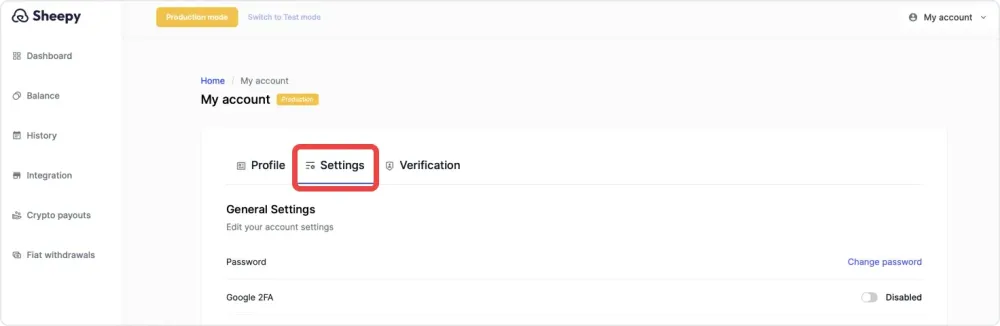
Here you can see different types of email notifications that you can receive from Sheepy:
- Login attempt: Emails that alert you of every login attempt to your account.
- Product updates and resources: Emails that inform you about Sheepy product updates, new features, and special offers.
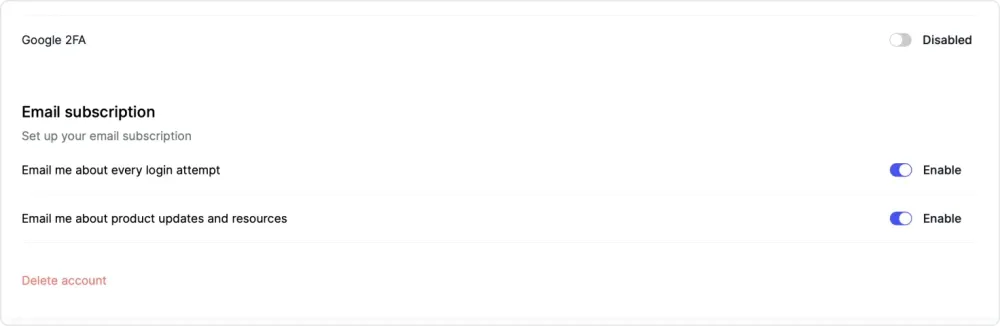
You can toggle the switch next to each type of email notification to enable or disable it according to your preferences.