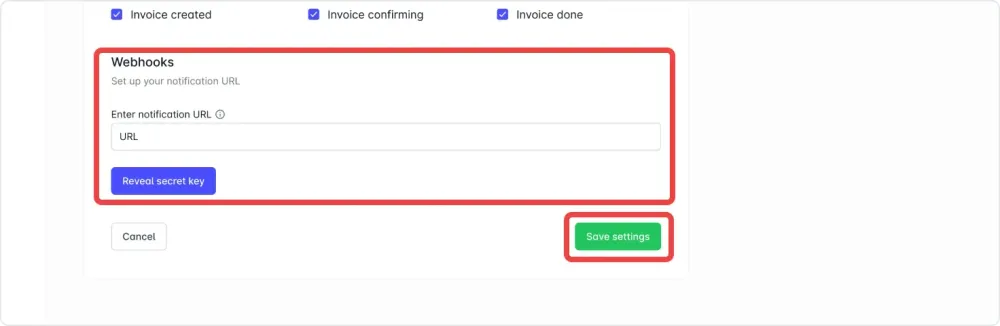Sheepy is a cryptocurrency payment gateway that allows you to accept crypto payments on your website or app. You can use Sheepy’s API and integrations to create invoices, manage addresses, refund customers, and more. To keep track of your crypto payments and transactions, you can set up your invoices email notifications on Sheepy.
Here are the steps to set up your invoices email notifications:
1. Log in to your Sheepy account. If you don’t have an account yet, you can sign up here.
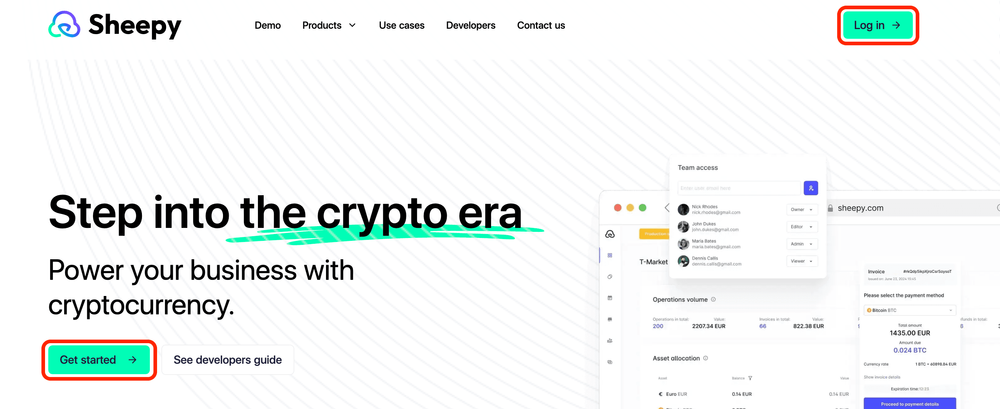
2. Click on the “Integration” tab in the left menu.
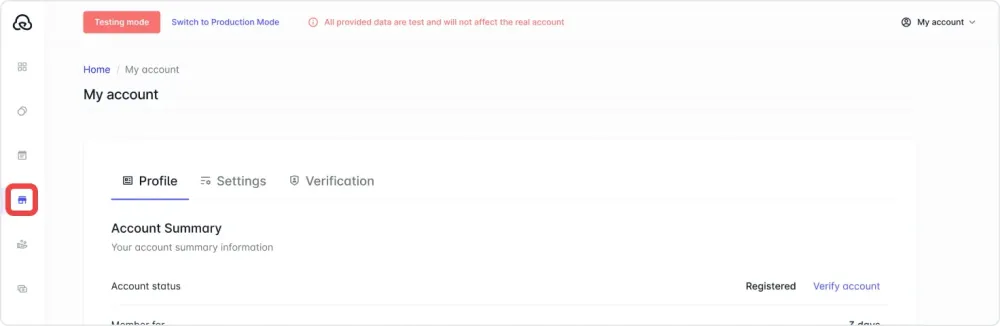
3. Once you are logged in, click on the “Integration” tab in the left menu. This will take you to the page where you can manage your integration settings, notifications, and assets.
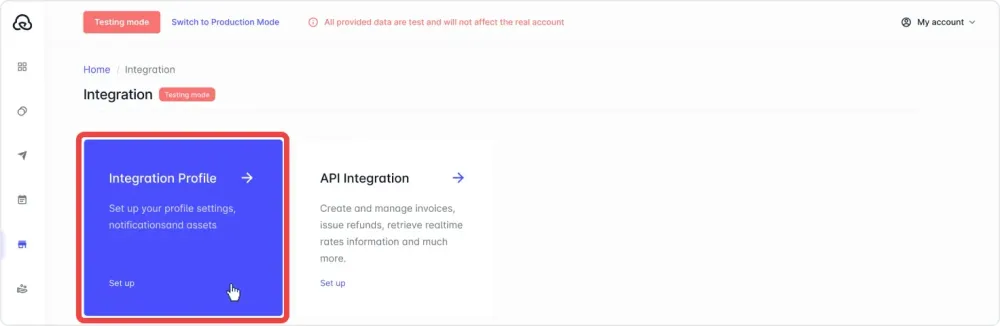
4. Scroll down to the bottom of the page to Email Notifications section.
Here you can choose which actions you will receive email notifications for:
- Invoices: You can receive notifications when an invoice is created, paid, expired, or refunded.
- Withdrawals: You can receive notifications when a withdrawal request is created, processed, or failed.
- Payouts: You can receive notifications when a payout is sent or failed.
- Refunds: You can receive notifications when a refund is requested or processed.
You can choose from different types of notifications for each action type. To select the ones you need, tick the corresponding box.
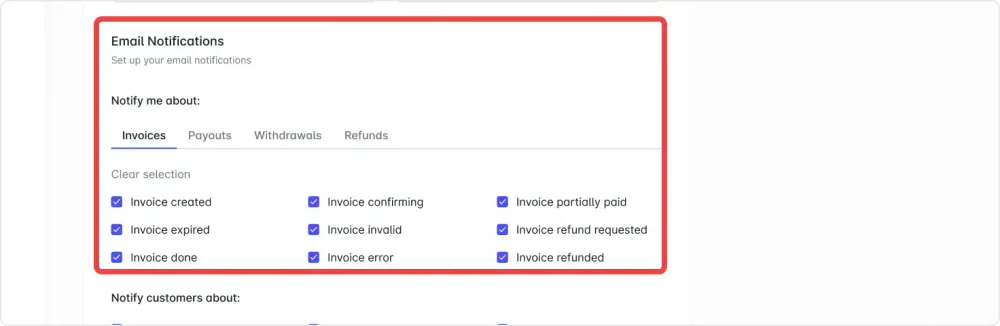
Also, you can set up email notifications for customers:
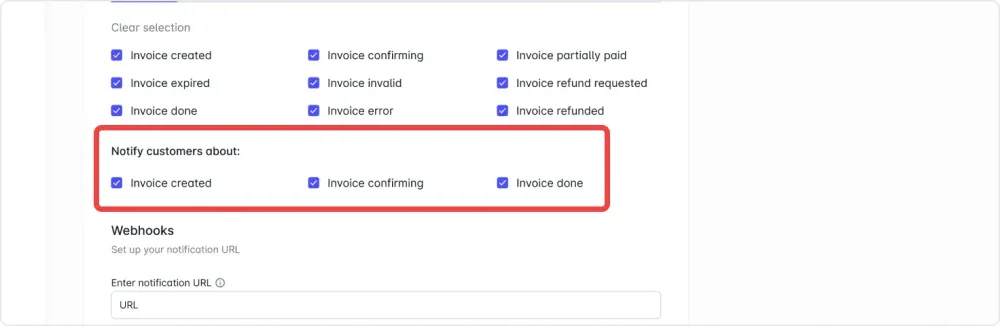
You can check or uncheck the boxes for each event according to your preferences.
If you want to send web-based notifications to other applications when a specific event occurs, the final step is to set up your webhooks.
Enter the URL of an application that can receive and process webhooks if needed and click the "Save settings” button.