Sheepy's Mass Payouts feature is designed to streamline the process of making bulk payments, making it an ideal solution for businesses that regularly perform multiple transactions. This feature simplifies the complexities involved in disbursing payments to multiple recipients, which can be particularly beneficial for companies with a large network of freelancers, affiliates, or suppliers.
Payouts page
1. Log in to your Sheepy dashboard.
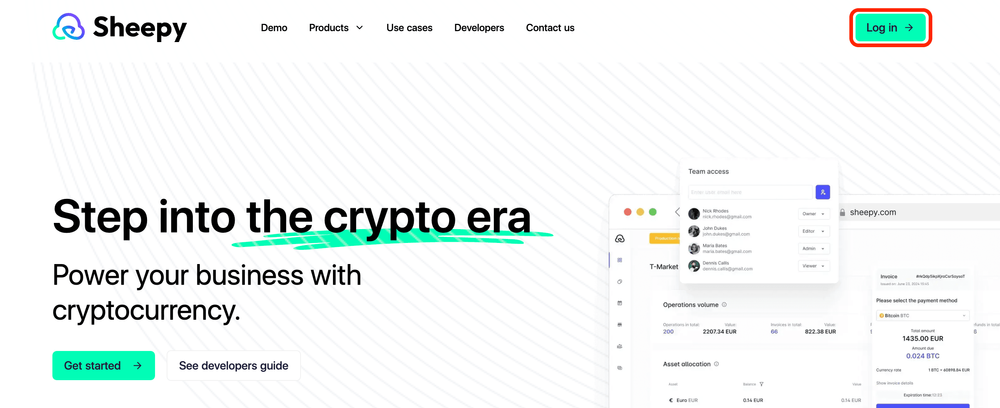
2. Click on the "Crypto payouts" tab in the left menu.
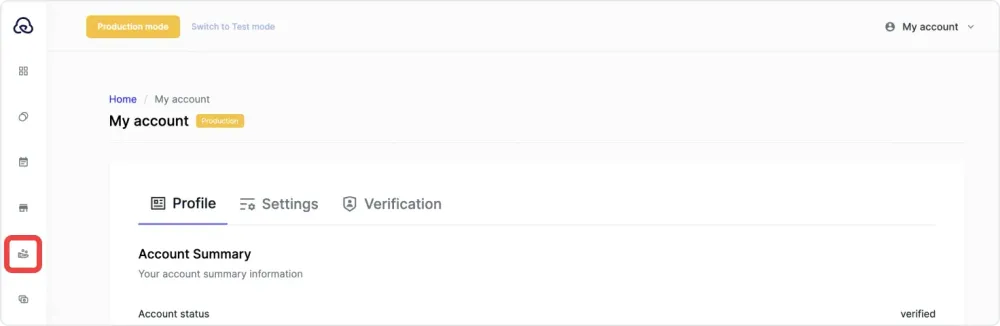
3. Click on “Mass payouts” tab:
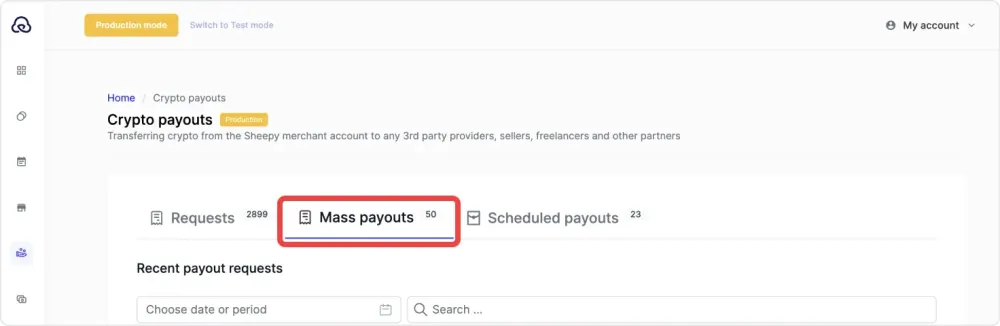
4. On this page you may find all your recent mass payout requests.
You can sort them by date or period or search for them by payout ID or payout address if needed.
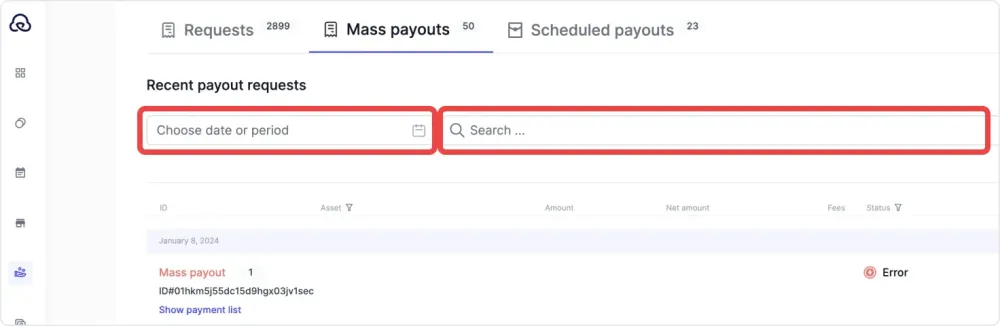
5. You can get more information about the mass payouts by clicking on “Show payment list” button:
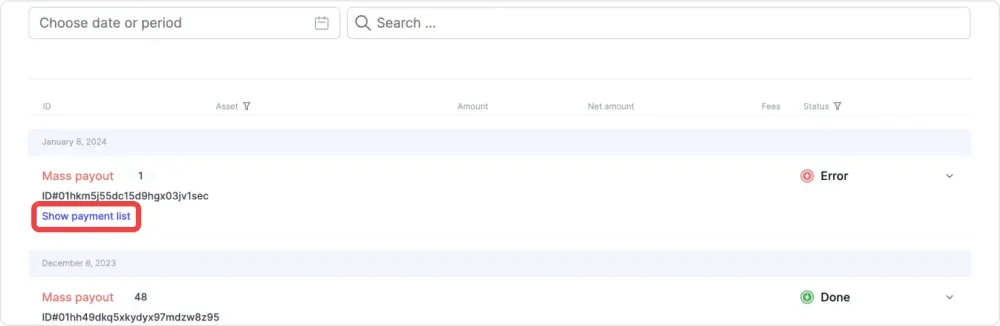
6. Here, you can view all payouts for a specific request. By clicking on the payment that interests you, detailed information about it will be provided.
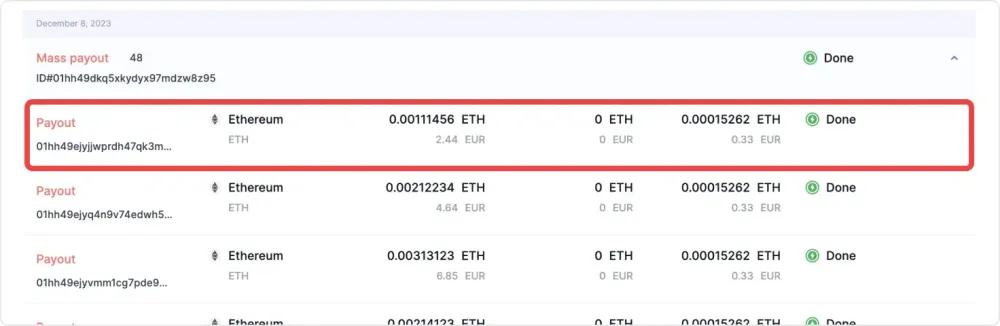
7. On the next page, you can find detailed information on a specific payout, such as:
- Payment date: The date and time when the payout was sent.
- Payment status: The current state of the payout.
- Payout ID: The unique identifier of the payout.
- Payment address: The address where the payout was sent.
- TxID: The transaction ID on the blockchain network.
- Destination Tag/Memo*: To identify your payment.
* If it is needed.
- Amount: The amount of cryptocurrency that was sent.
- Fees information: The fees charged by Sheepy or the network for processing the payout.
You can also repeat the request, go back to the recent payouts page, or export the payout data by clicking on the download icon in the upper right corner.
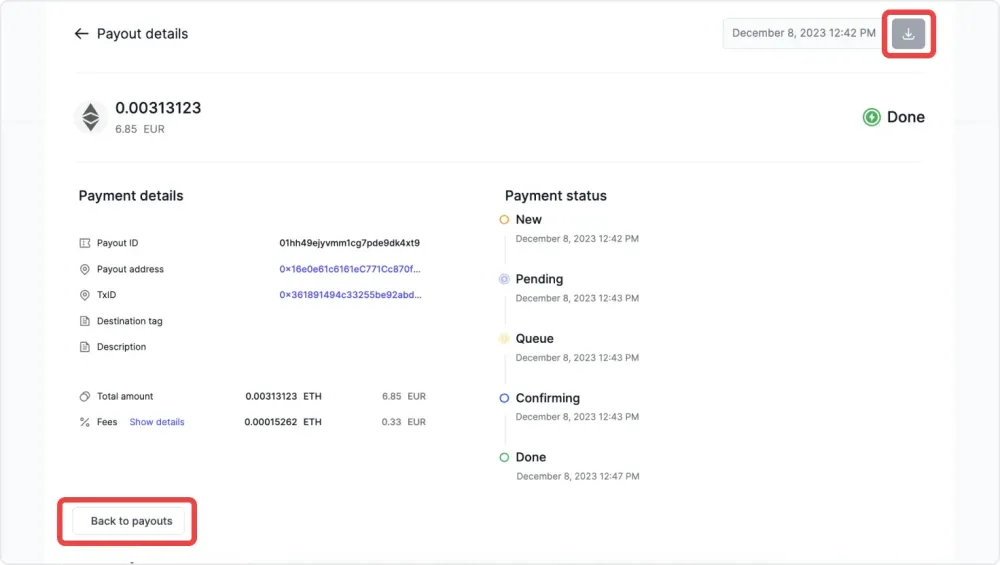
How to make a mass payout request
1. Log in to your Sheepy dashboard and go to the "Crypto payouts" section.
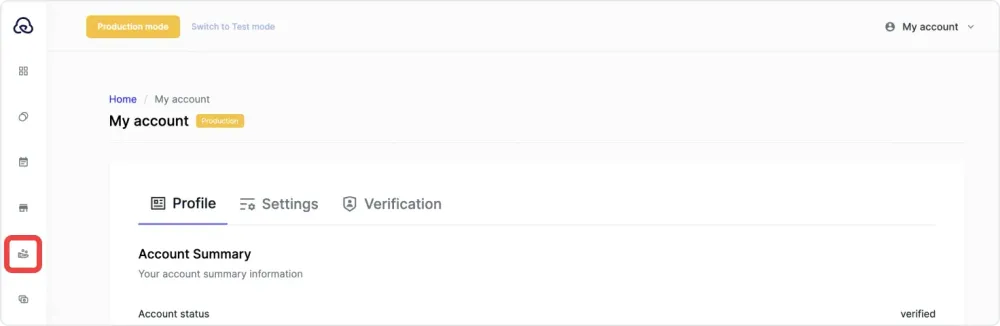
2. Click on “Mass payouts” tab:
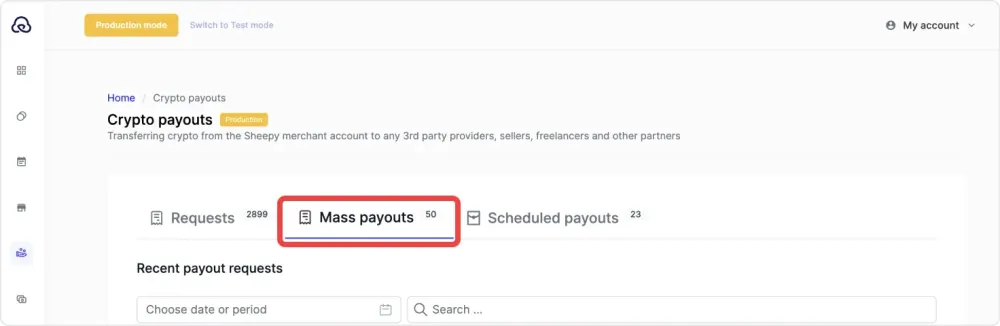
3. Scroll down the page and click on the “Request mass payout” button.
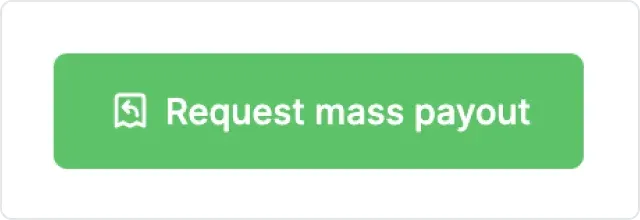
4. On the next page, you will get step-by-step instructions on how to create a payout request.
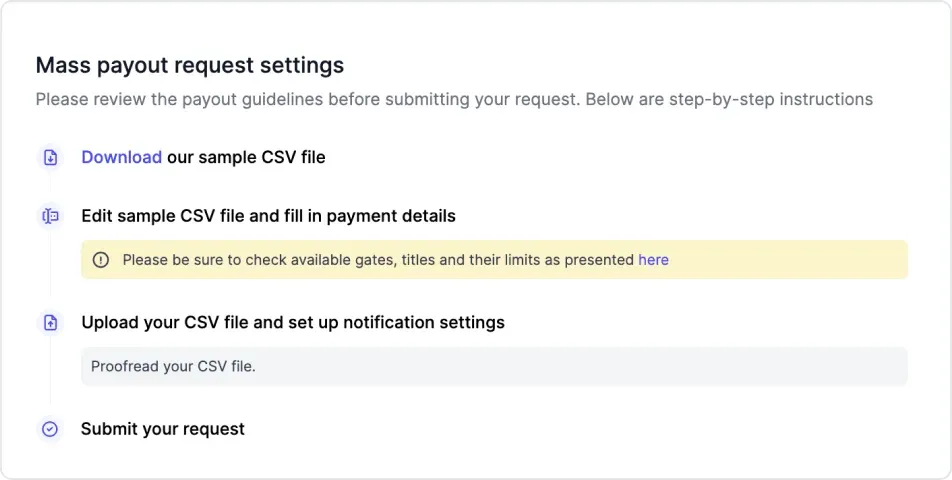
5. You'll be provided the sample CSV file.
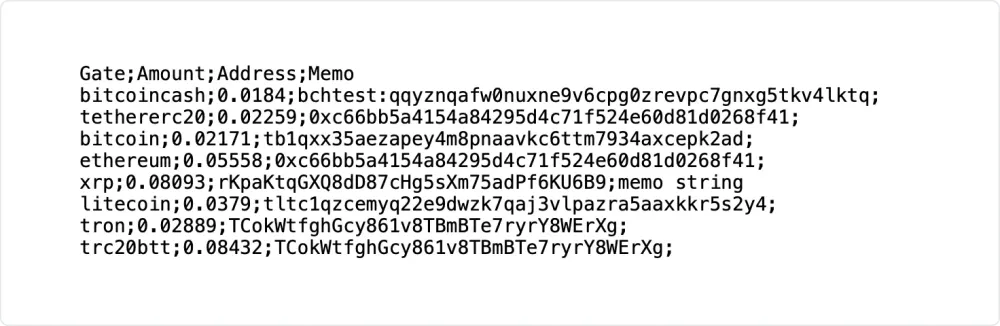
Please fill it up for your need.
6. After proofreading, download CSV file on the payouts page.
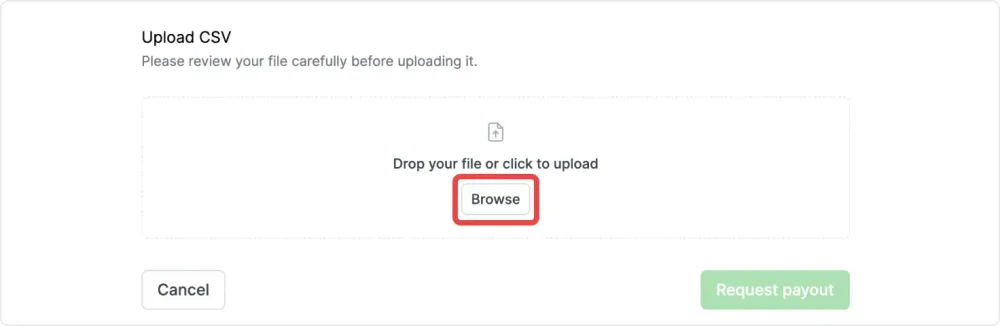
7. After successful checking your file will be downloaded. Click the "Request payout button" to proceed.
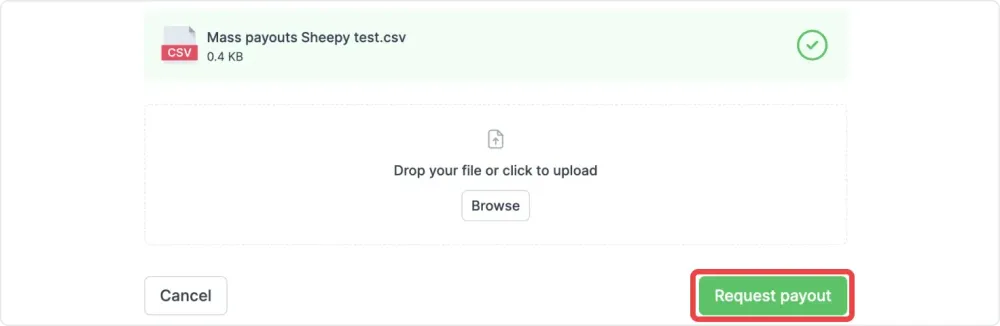
8. Next step you should сheck your payout list info and check the box if all information provided is correct.
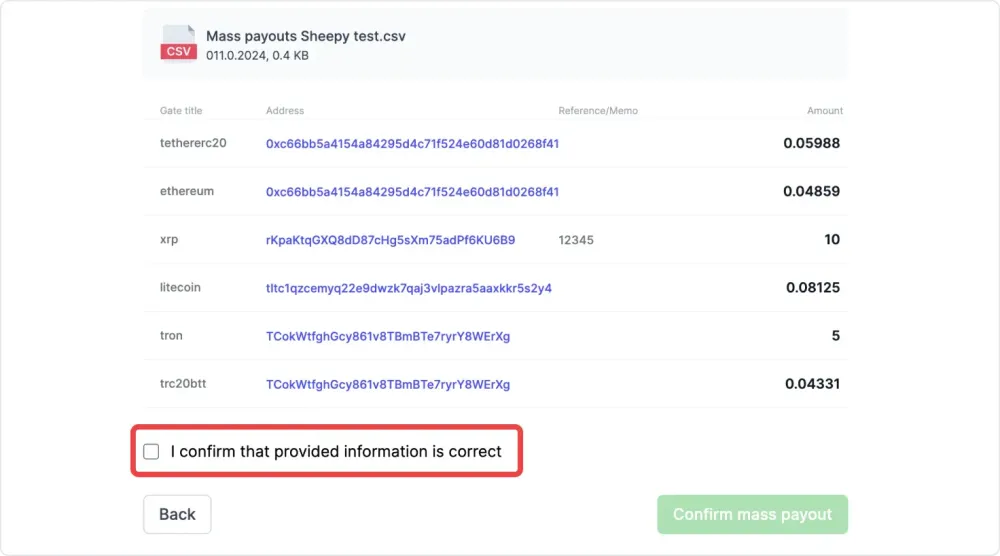
Click "Confirm mass payout" button to create payout request or click "Back" if you want to make any edits.
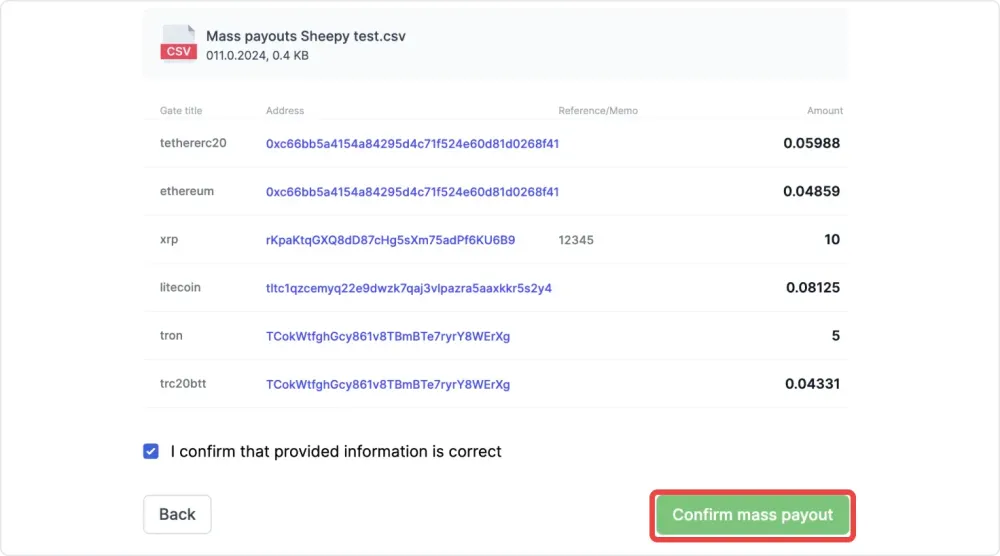
9. New created payouts will be displayed on Mass Payouts tab:
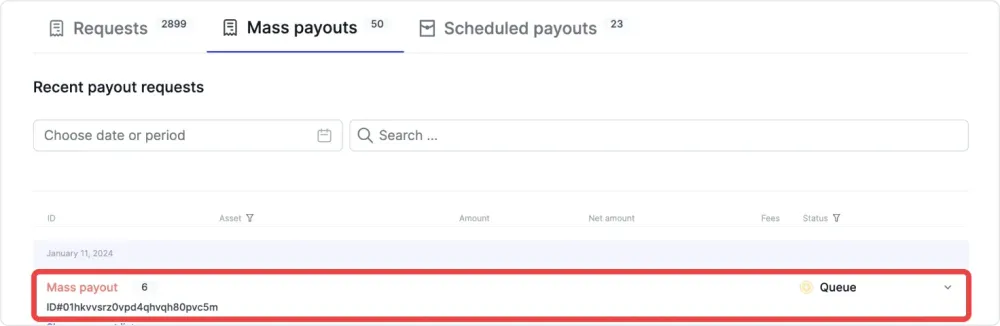
as well as on the Requests tab. Here they will be displayed in a full-size list:
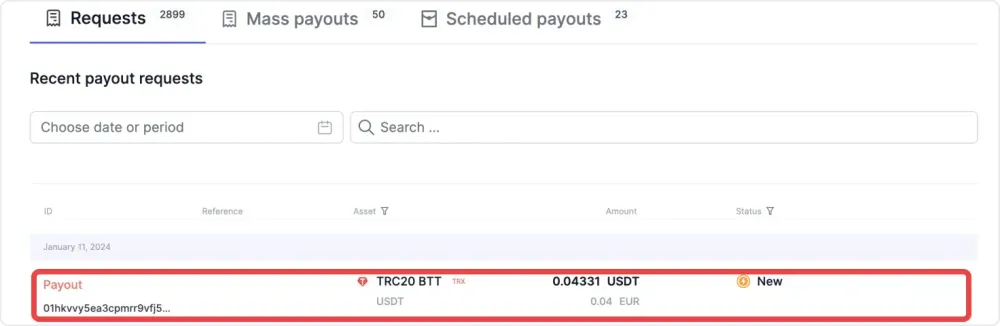
That’s it! You have successfully made the mass payout on Sheepy. You can track its status on the Payouts page.
Mass payout statuses
Your Mass payout can have one of the following statuses:
- New - Newly created payouts request.
- Validated - The file has undergone a thorough validation process and has successfully met all the required criteria and standards.
- Not valid - This status is assigned to payouts when errors are detected during the file validation process. In this state, merchants are prompted to review and correct the identified issues. They must upload a revised, corrected file to proceed with the payout process.
- Pending – The payouts request approved, balance debit pre-authorized.
- Queue – The payouts have been successfully created but are not yet in active processing and awaiting their turn for execution.
- Confirming - The payouts transactions are in mempool and being confirmed.
- Done - Successfully completed payouts.
- Error - Unexpected error. Technical support assistance is required. You can contact [email protected] for more information.
Sheepy's API facilitates mass payouts, effortlessly distributing crypto to numerous recipients, proving essential for businesses, including iGaming platforms, organizations, and various entities looking to automate and streamline their payment processes. From rewarding affiliates to paying freelancers, Sheepy's mass payout functionality provides unmatched convenience and adaptability.