Sheepy is a cryptocurrency payment gateway that allows merchants to accept various digital assets as payment for their goods and services. Sheepy also supports the fiat withdrawal feature, which offers a solid system for managing cryptocurrency to fiat conversions and subsequent withdrawals. This feature accommodates various demands effortlessly. It has been designed to efficiently cater to both singular and recurring transactions, presenting an optimal solution for users seeking versatility in their fiat withdrawal procedures.
Withdrawals page
1. Log in to your Sheepy dashboard.
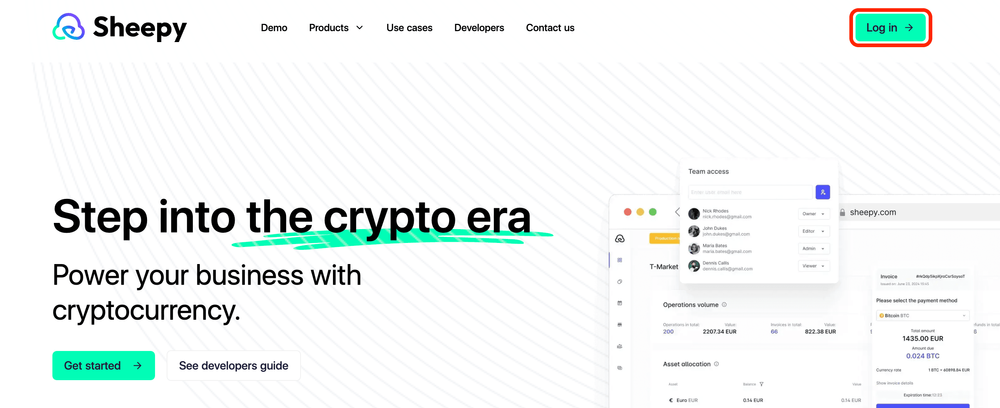
2. Click on the “Fiat withdrawals” tab in the left menu.
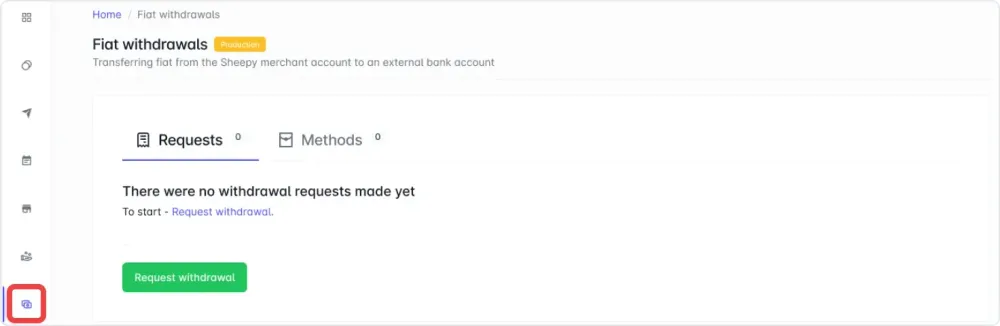
3. On the Withdrawals page you may find all your recent withdrawal requests.
You can sort them by date or period or search for them by withdrawal ID or address if needed.
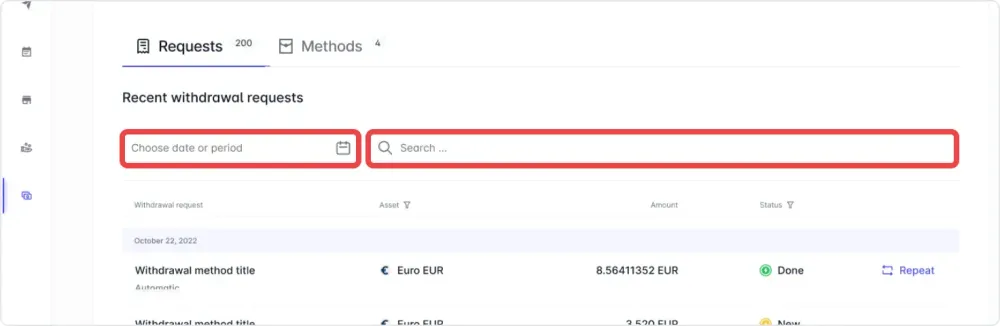
4. You can get more information about the withdrawal by clicking on it:
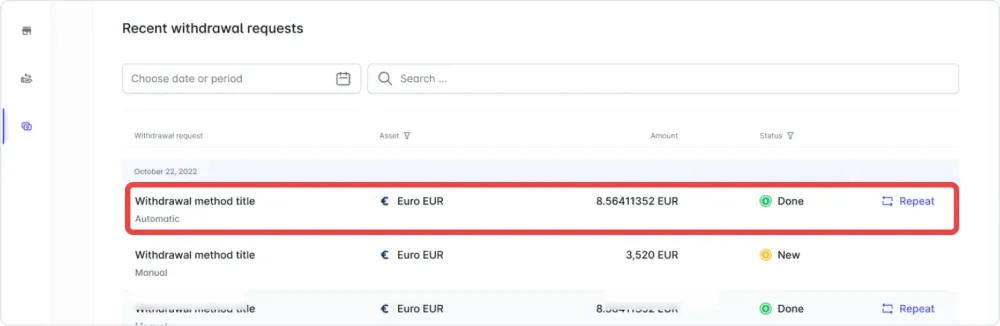
5. On the next page, you can find detailed information on a specific withdrawal, such as:
- Payment date: The date and time when the withdrawal was transferred.
- Payment status: The current state of the withdrawal.
- Withdrawal ID: The unique identifier of the withdrawal.
- Bank account details (account name, IBAN, BIC): The details of the bank account where the withdrawal was sent.
- Withdrawal method name: The name of the withdrawal method that was used. Payment amount: The amount of fiat currency that was transferred.
- Fees information: The fees charged for processing the withdrawal.
You can also repeat the request, go back to the recent withdrawal page, or export the withdrawal data by clicking on the download icon in the upper right corner.
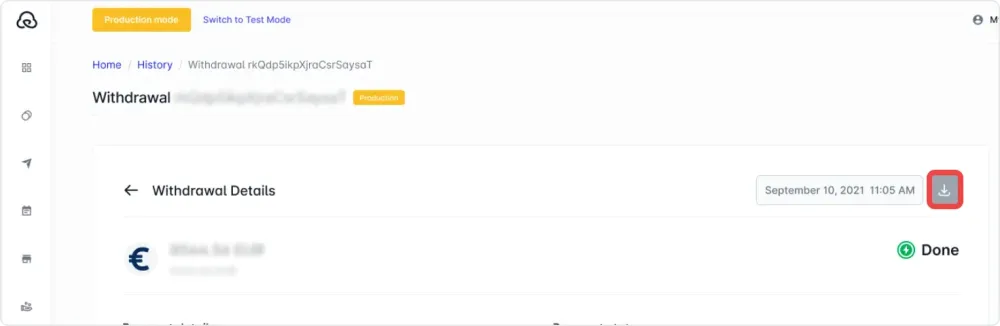
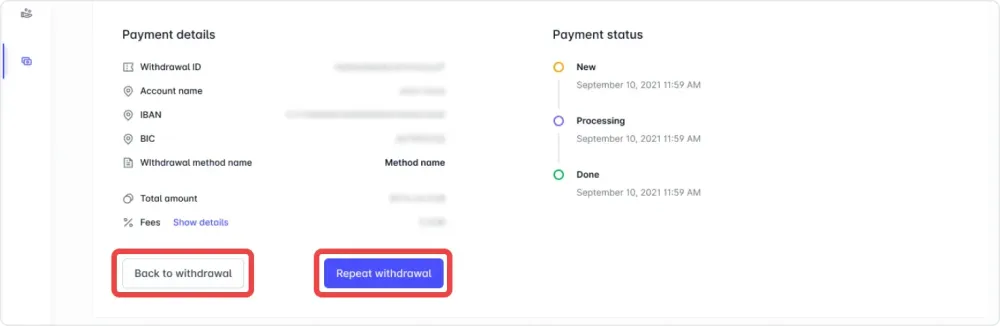
How to make a withdrawal request
There are two types of withdrawal on Sheepy - manual and auto withdrawal.
To request a withdrawal, please follow these steps:
1. Log in to your Sheepy dashboard and go to the Withdrawal section.
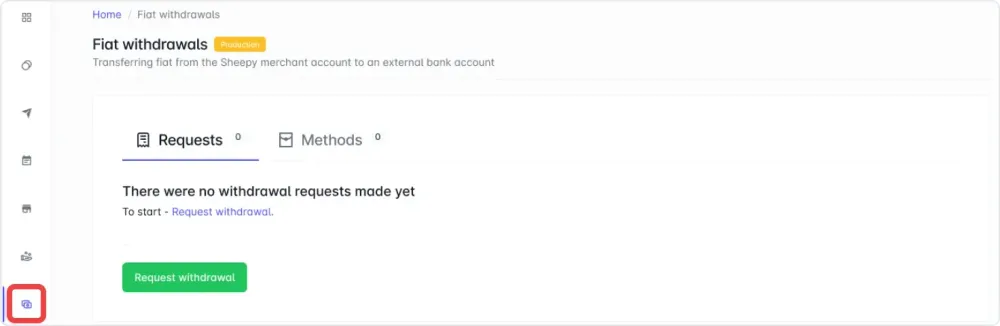
2. Click on the “Request withdrawal” button.
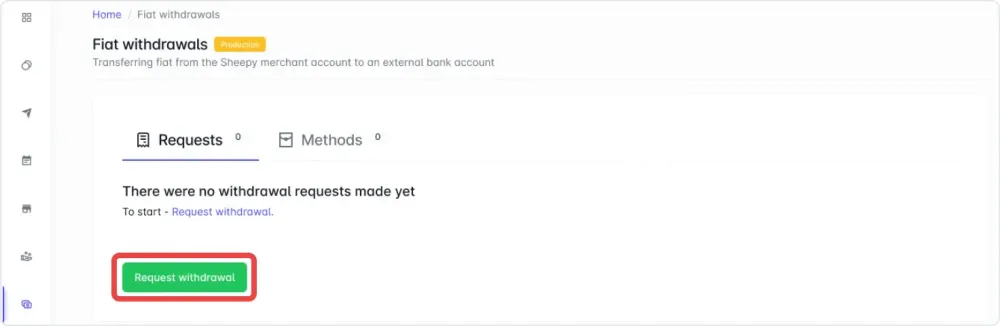
Manual withdrawal request
Manual withdrawal is a feature that allows you to withdraw your earnings from Sheepy to your bank account by making a request, rather than having it done automatically or periodically. Manual withdrawal gives you more control and flexibility over your funds.
1. Choose your currency for withdrawal and enter a label to create a new withdrawal method.
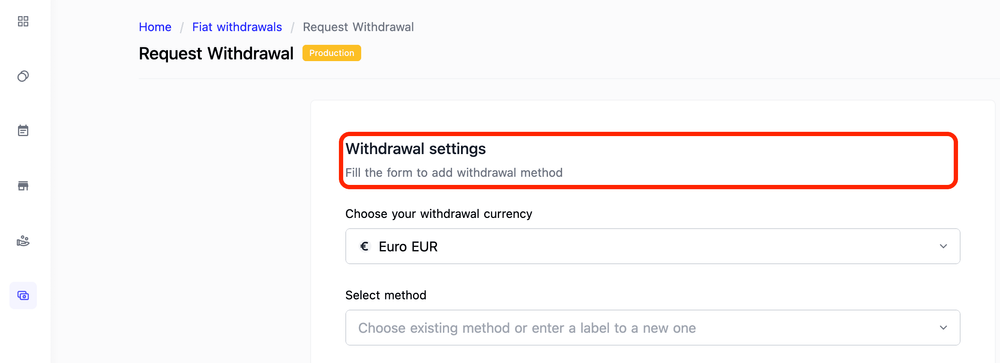
2. Enter your bank account details (account name, IBAN, BIC).
Enter the amount to withdraw.
After entering all required information, please click the “Request withdrawal” button.
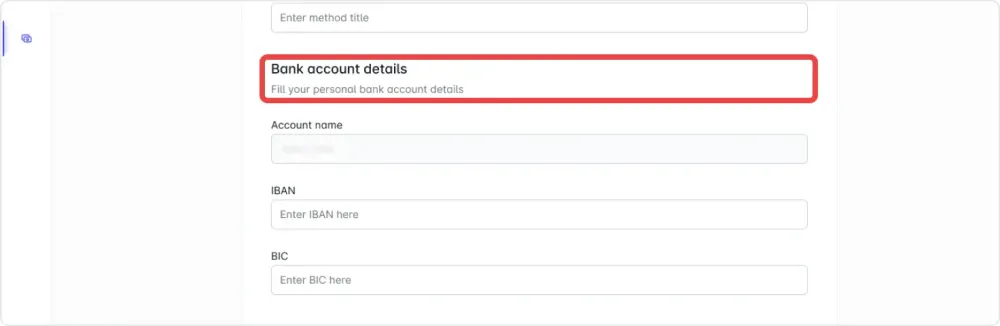
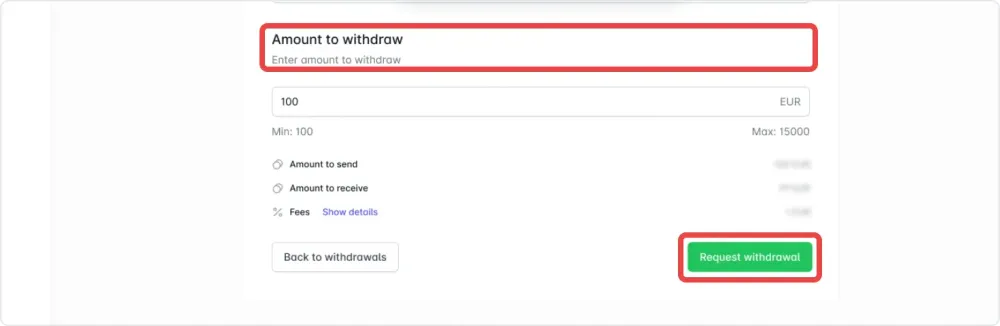
3. After confirming the request by entering the 2FA code, you will receive a notification that your withdrawal request has been received.
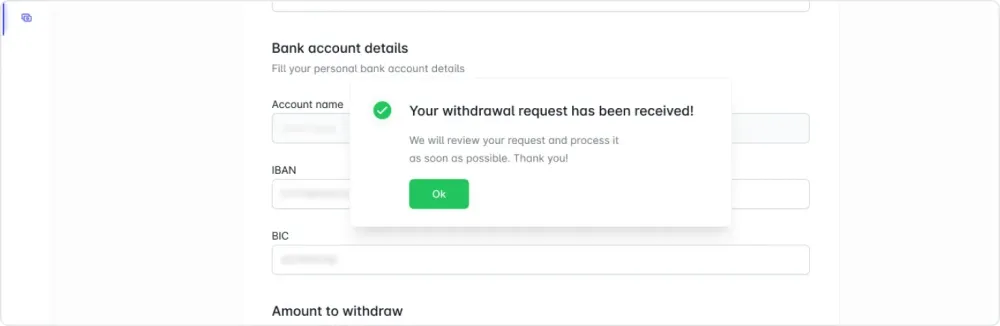
That’s it! You have successfully created the fiat withdrawal request on Sheepy. You can track the status on the Withdrawals page.
How to set up an auto withdrawal
Automatic withdrawal is a feature that allows you to withdraw your earnings from Sheepy to your bank account without having to manually request it every time. This can save you time and hassle and help you avoid forgetting to withdraw your funds.
1. After creating a manual withdrawal request that fits your needs, and waiting for its approval, go to editing mode.
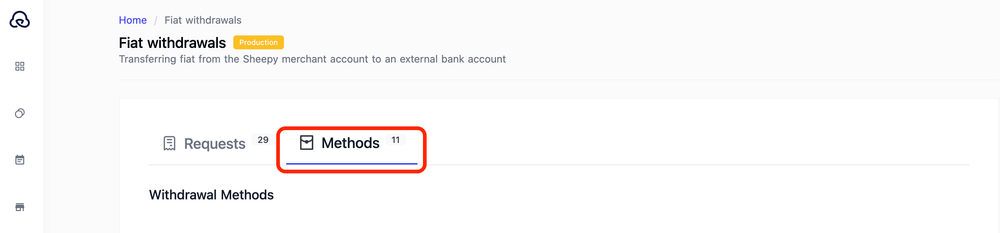
Editing mode is a feature that allows you to make changes to withdrawal settings. To go to editing mode, click on the edit icon.

2. The next step is to switch to automatic withdrawal mode by clicking on the toggle. Further, you should select the period of withdrawal in the dropdown menu and click the “Save changes” button:
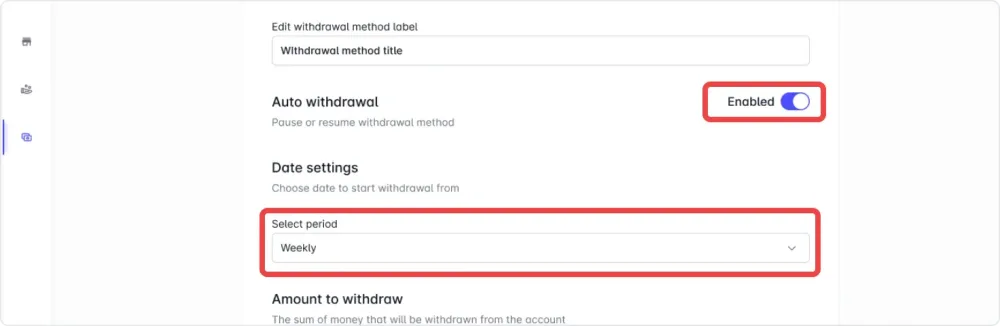
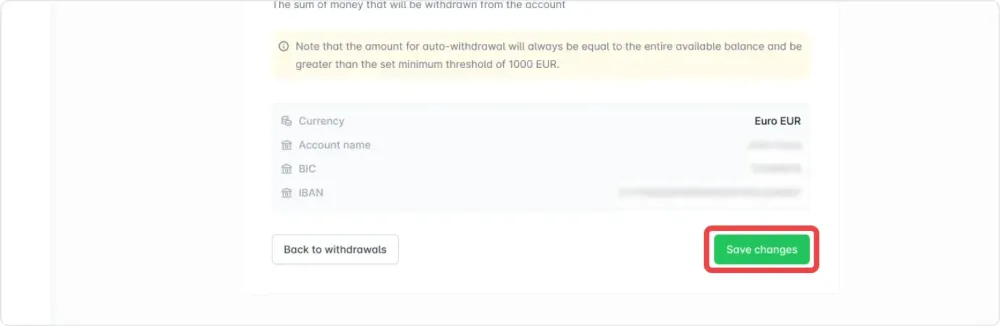
4. On the next page, you may see all created withdrawals. You can pause the automatic withdrawal process.
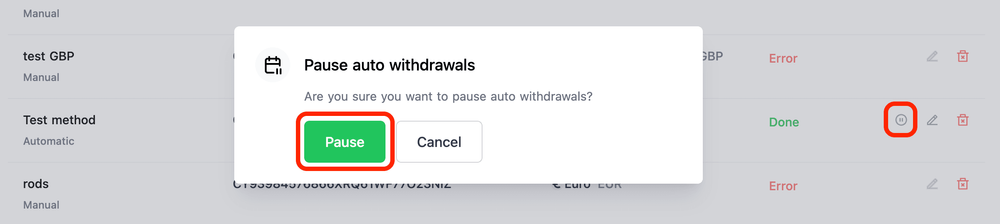
Or you can resume the automatic withdrawal process back by clicking on the appropriate icon.
Also, you could remove the withdrawal method you don’t need anymore.
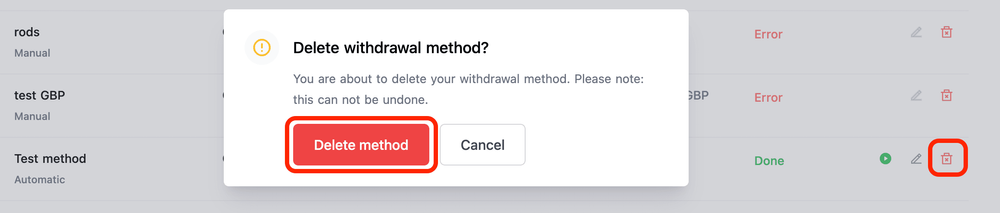
That’s it! You have successfully set up the auto withdrawal on Sheepy. You can track its status on the Withdrawals page.
Withdrawal statuses
Your withdrawal can have one of the following statuses:
- New - Newly created withdrawal request.
- Pending - Withdrawal request approved, balance debit pre-authorized.
- Queue - Transaction has been created and is waiting to be sent to the network.
- Confirming - Withdrawal transaction is in mempool and being confirmed by the network.
- Done - Successfully completed withdrawal.
- Error - Unexpected invoice error. Technical support assistance is required. You can contact [email protected] for more information.
- Canceled - Cancelled withdrawal.
If you have any questions, feel free to contact our support team at [email protected].
Withdraw your crypto funds to your bank account easily. Get fast, secure, and low-cost withdrawals with Sheepy!